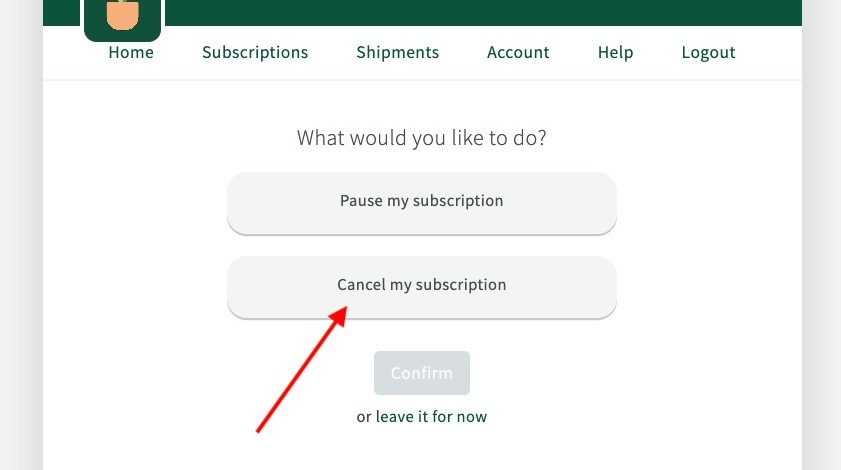How to Cancel your Subscription Box
Follow our guide to cancel your subscription.
Step 1
Click on the 'account icon' and login to your subscription account.
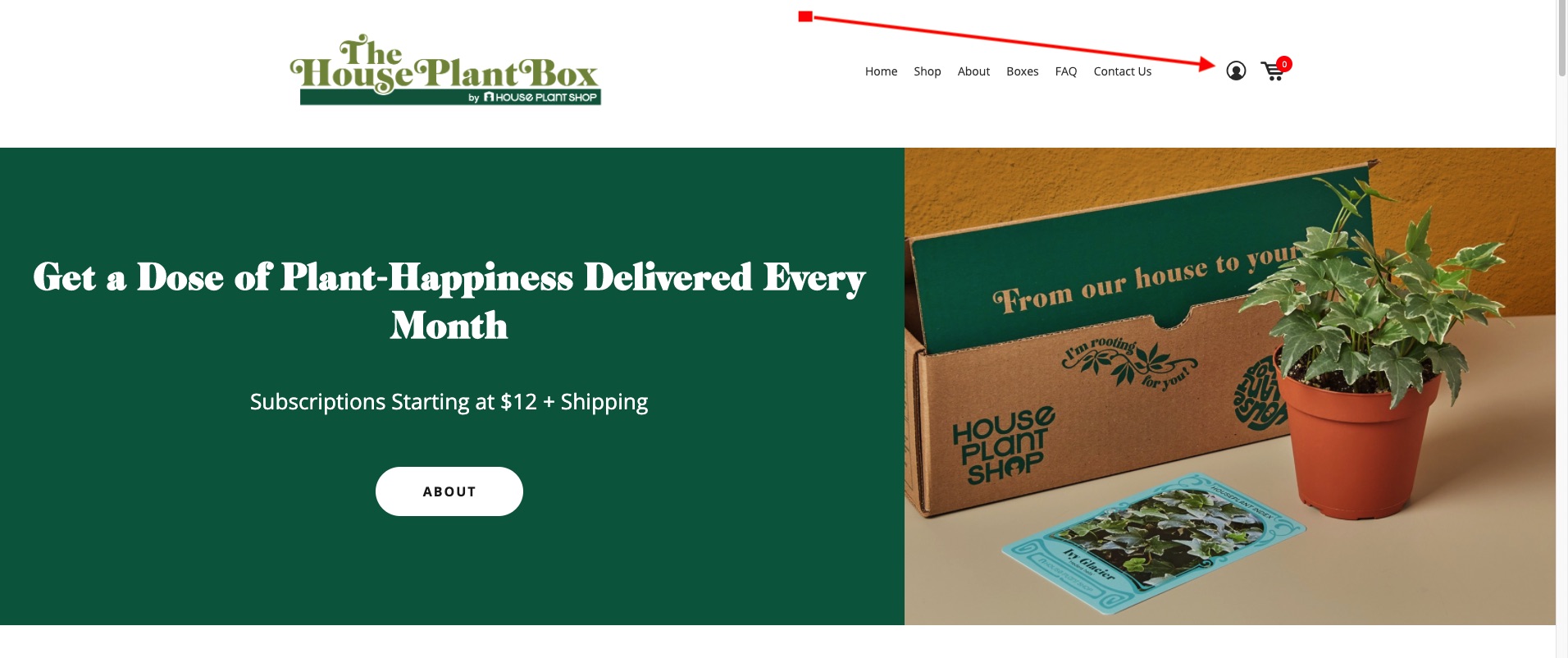
Step 2
Click 'Manage' under your subscriptions.
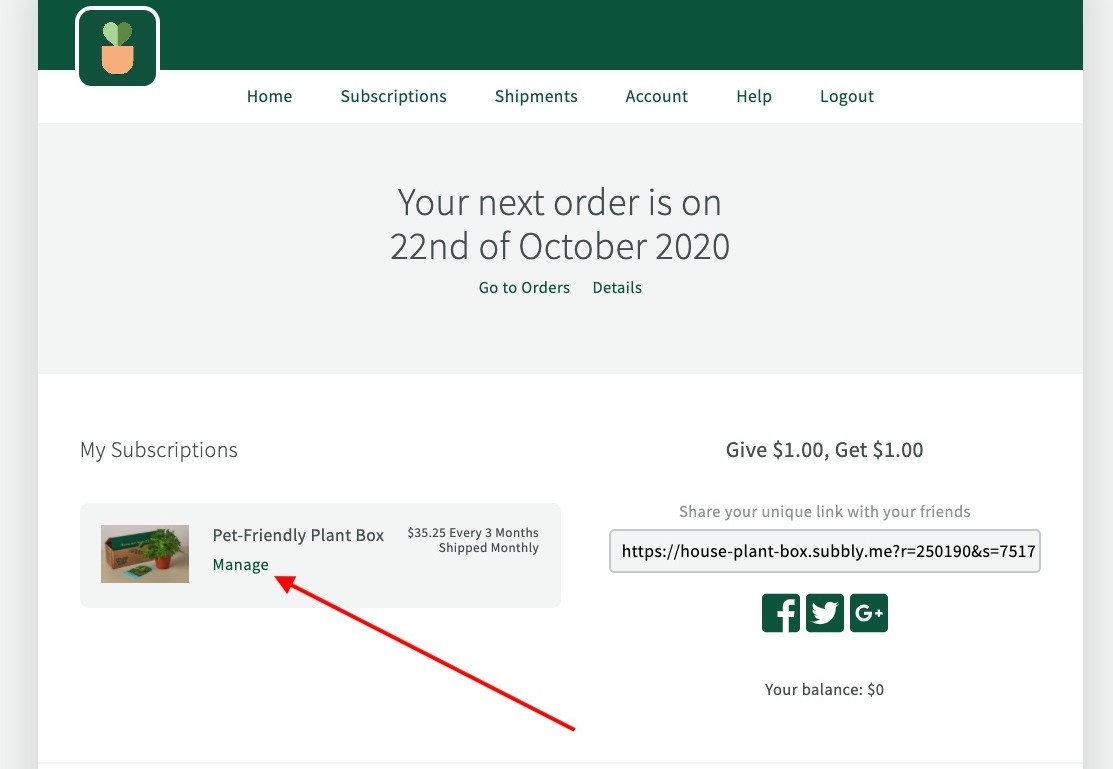
Step 3
Below Billing Details - Click 'Subscription Settings'.
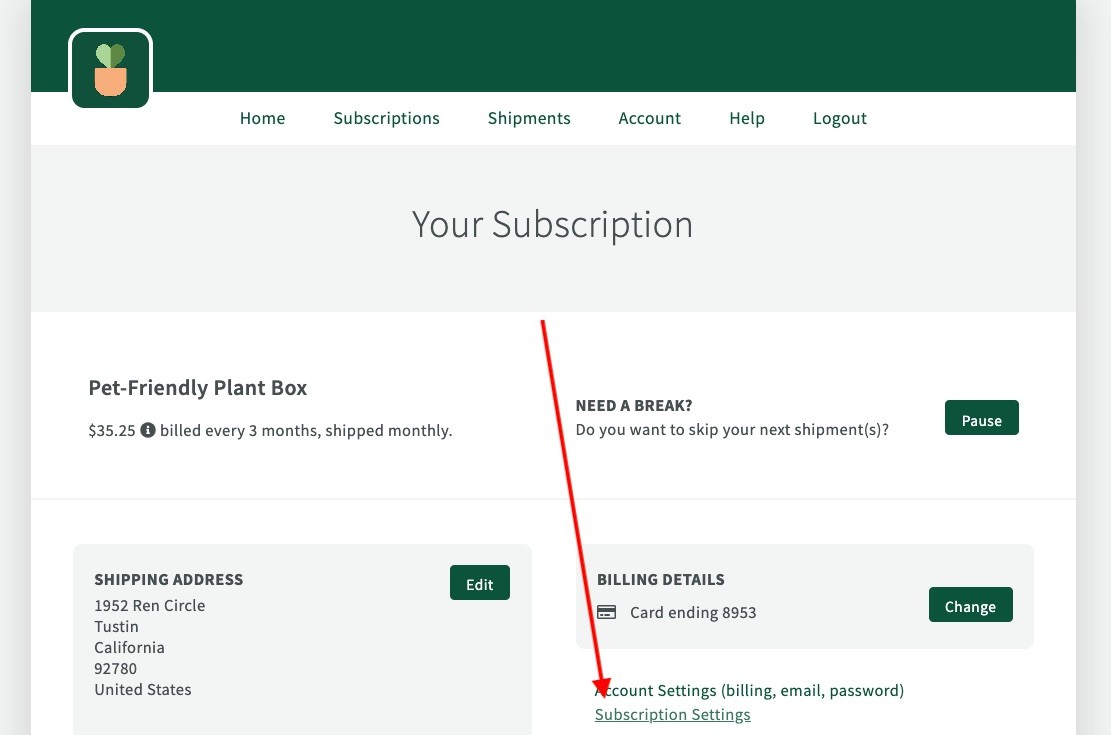
Step 4
Click 'Cancel Subscription' - You will get a confirmation email after the cancellation has been completed.